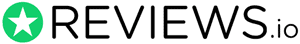If you enjoy shopping at Costco and use a credit card for payment, you will love this new product. The best part is it's the kind of credit card resource more people get value from using. Did you know that 46% of consumers who pay with credit cards prefer a cashback card?
Yet, if you're already a member, you know about the Capital One Costco Mastercard. As a result, members are enjoying greater rewards than ever before.
But, if you're confused with the Costco Mastercard Login, help is here. Keep reading for a step-by-step guide to your personal Mastercard Costco login.
Costco Mastercard Advantages
If you don't have the Capital One Costco Mastercard yet, you should know about some features. For example, you get a 4% cash discount on the first $7000 spent in a year buying gas. Then, you get 1% cashback after that and 2% cashback on all Costco purchases.
There is no annual fee with a Costco membership. And customers get 3% cashback from meals paid at restaurants. Add travel benefits and extended warranty protection, and the value of the card is straightforward.
But once you have the card, you will want to track your personal finances through the credit card login. It may seem unclear at first, but Costco gives you the tools you need from any device.
Costco Mastercard Login: Step-by-Step
To get started, go to the credit card login portal on the Capital One page. There are some ways to reach the portal if you don't use the link above. Another option is to go to Capitalone.ca and click on the words see all cards. A new portal will pop up with all the credit cards Capital One offers.
Step 1: Successful login
Click on Sign In and enter your username and password. Entering your information will take you to your page.
Step 2: Incorrect Information
If you don't have your login information handy, click on the area below that says forgot username. This will take you to a new portal where it asks for your personal information.
Enter your name as it shows on your membership. Then enter your postal code, phone number, and birthdate. If the system locates you as a member, you will have a chance to change your password.
You may get asked to verify your account from an email sent to you with an automatic reply. Check your email and follow the prompts there. If the email asks you to click on a URL for verification, do so.
Step 3: Return to login
A successful verification at the Mastercard Costco login will access your account. Don't forget to download the mobile app so you can access your account information anywhere.
Managing Your Account
After your credit card login, you will have access to your personal finances. Then, inside the card's portal, you have options to make changes. For example, you can request paperless billing or set up alert notifications to your email.
Since all your information is available to view, you can manage your spending. Getting cash back on Costco purchases is a great incentive. But, if you're unable to keep your account up to date, it defeats the purpose.
So, if you need financial help, look at other sources of credit to fit your needs. But since you are already at the Costco Mastercard login, study all the card has to offer. Of course, keep track of your cashback payments as well.
Make a note to return to this portal every time you buy with your card. Seeing the transactions you made help when you look for anything that doesn't look right. Then, you take advantage of Capital One Mastercard buyer protection by calling them.
Costco Login: Membership Account
Your Costco membership account is separate from your Costco Mastercard login. So, to access the member's account, go to Costco.ca and click on Account. You will find it with the silhouette of a person at the top, right of the page.
Step 1: Successful Login
Your account information for Costco membership should be different for your security. Type in your email address and password to enter your Costco account.
Step 2: Incorrect Information
As you did with your credit card login, click on forgot password if you need help to log in. But different this time, you will have to enter your email address to get a verification code.
The system will tell you a code will come by email that you will enter in the field. As long as the system recognizes your email, you will get a code to enter. Ask for a new code if you need to with the prompt and use it to access your Costco membership account.
Remember, you can attach your Costco Mastercard to your membership account for online payments. But, to access your card transactions, you will need to use the Costco Mastercard login at Capital One.
Reward Yourself
One of the great things about the Costco Mastercard is you can use the rewards to buy at Costco. So, getting the most out of your card is easy to manage. So, try it out for a while and buy gas or pay for Costco shopping with your Costco Mastercard.
And if you don't feel like you are getting the most out of the incentives, it doesn't hurt to look at alternatives. For example, your credit card should reward you while making your shopping experience easier.
Sign In and Keep Track
This guide should help you to find your accounts and how to access them. Now you know the difference between Costco and the Costco Mastercard Login. So once you log in, make the most of each site's benefits.
A great partnership between retailers and credit cards can help you save money. But, if you need more information about personal finances, give us a call. Your cash should keep working for you.