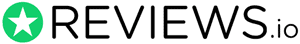MENUMENU
- Insurance
-
-
Health & Dental Quotes
- Health Insurance
- Dental Insurance
- Group Benefits
- Disability Insurance
- Critical Illness Insurance
-
Life Insurance Quotes
- Life Insurance
- No Medical Life Insurance
- Mortgage Life Insurance
- Funeral Insurance
-
Home and Auto Quotes
- Auto Insurance
- Home Insurance
- Condo Insurance
- Renters Insurance
-
Pet and Travel Quotes
- Travel Insurance
- Snowbird Travel Insurance
- Super Visa Insurance
- Pet Insurance
-
-
- Mortgages
- Credit Cards
- Loans
- Resources
- Compare. Save. Get the Best Rates.Get Quotes Contact Us